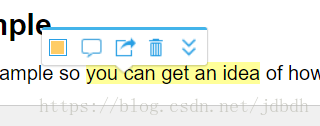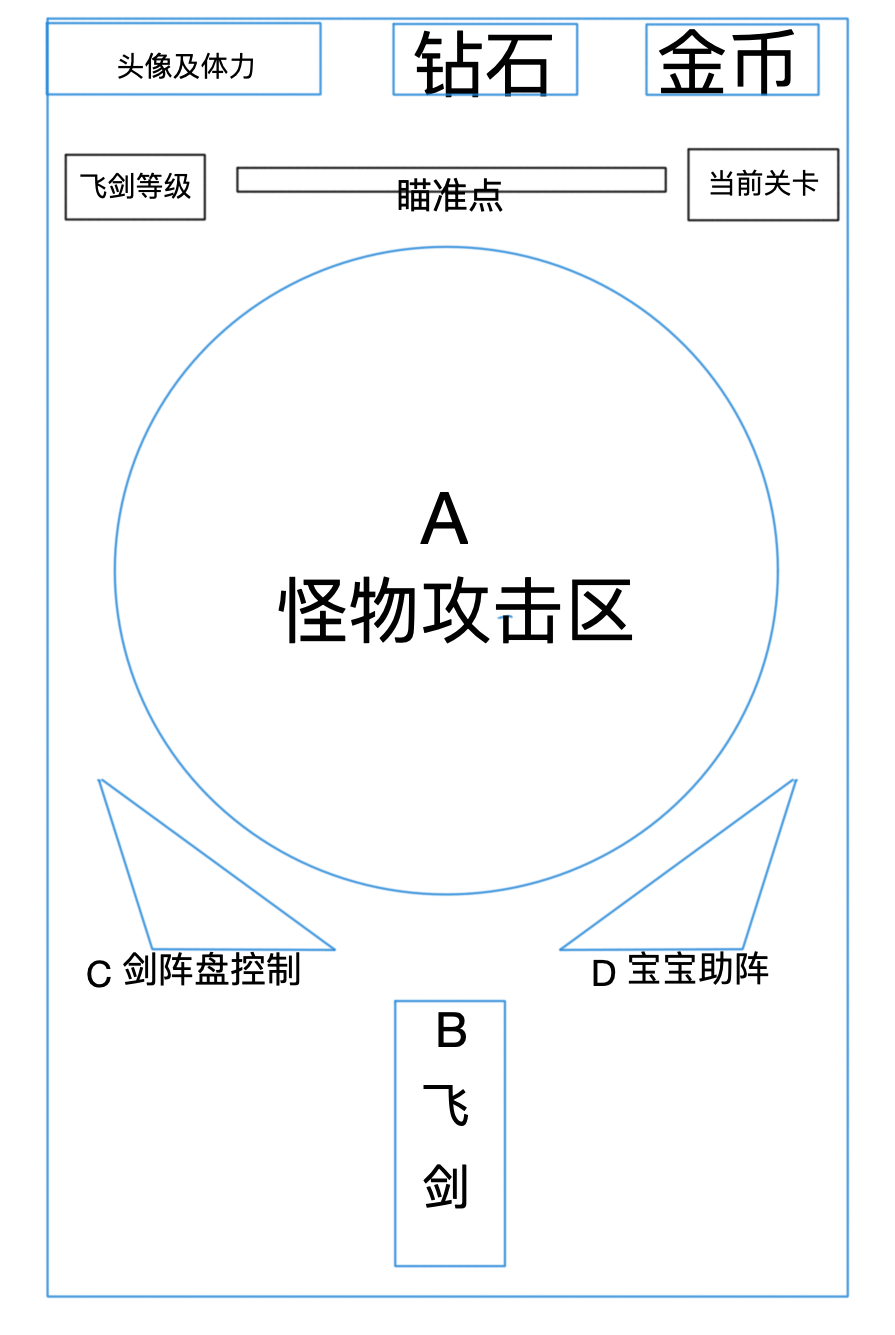结构图
graph LR
商城配置 --> 商城信息
商城配置 --> 会员配置
商城配置 --> 分享配置
商城配置 --> 积分配置
商城配置 --> 提现配置
商城配置 --> 订单配置
商城配置 --> 第三方服务
graph LR
店铺装修 --> 模板管理
店铺装修 --> 设计师模板
店铺装修 --> 自定义页面
graph LR
订单中心 --> 订单管理
订单中心 --> 售后/退货
graph LR
商品管理 --> 商品分类-是否需要商家类目
商品管理 --> 宝贝管理
商品管理 --> 服务标签
商品管理 --> 商品评价
graph LR
活动中心 --> 营销活动
活动中心 --> 拼团列表
graph LR
应用 --> 积分商城
应用 --> 小程序直播
graph LR
配送设置 --> 发货模板
配送设置 --> 快递公司
graph LR
微信管理 --> 粉丝管理
微信管理 --> 菜单管理
微信管理 --> 自动回复
微信管理 --> 素材管理
graph LR
消息通知 --> 消息配置
graph LR
其他 --> 用户提现
其他 --> 意见反馈
其他 --> 优惠券
graph LR
门店管理 --> 门店列表
graph LR
用户管理 --> 用户列表
用户管理 --> 用户分组
graph LR
资料管理 --> 富文本
资料管理 --> 页面链接
资料管理 --> 省市区数据
资料管理 --> 常用问题
资料管理 --> 虚拟用户
商户中心
todo
todo2