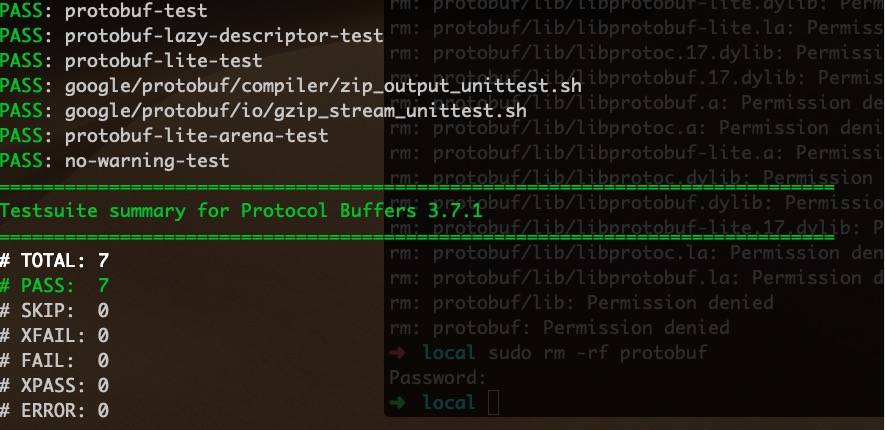1
2
3
4
5
6
7
8
9
10
11
12
13
14
15
16
17
18
19
20
21
22
23
24
25
26
27
28
29
30
31
32
33
34
35
36
37
38
39
40
41
42
43
44
45
46
47
48
49
50
51
52
53
54
55
56
57
58
59
60
61
62
63
64
65
66
67
68
69
70
71
72
73
74
75
76
77
78
79
80
81
82
83
84
85
86
87
88
89
90
91
92
93
94
95
96
97
98
99
100
101
102
103
104
105
106
107
108
109
|
public setCurLevel(cur_level){
this.cur_level = cur_level
console.log('setCurLevel'+this.cur_level)
}
public getCurLevel(){
return this.cur_level;
}
public getAllMissionData(){
let alldata = [
{
mission:1,
mission_name:'新手大陆',
is_open:1,
is_pass:1,
data:[
{
level:1,
is_open:1,
is_pass:1,
step:1,
x:110,
y:22,
},
{
level:2,
is_open:1,
is_pass:1,
step:2,
x:220,
y:33,
},
]
},
{
mission:2,
mission_name:'老手大陆',
is_open:1,
is_pass:1,
data:[
{
level:11,
is_open:1,
is_pass:1,
step:1,
},
{
level:12,
is_open:1,
is_pass:1,
step:2,
},
]
}
]
return alldata
}
public getCurMissionData(mission){
let alldata = this.getAllMissionData()
let data : mission
alldata.forEach( (item) => {
if(item.mission == mission){
data = item
}
} )
console.log('getCurMissionData')
console.log(data)
return data
}
public getMissionLevelData(){
let alldata = [
{
level:1,
data:[
{
x:11,
y:22,
type:'box',
hp:1
},
{
x:22,
y:33,
type:'box',
hp:1
}
]
}
]
return alldata
}
public getCurMissionLevelData(level){
let alldata = this.getMissionLevelData()
let data = {}
alldata.forEach( (item) => {
if(item.level == level){
data = item
}
} )
console.log('getCurMissionLevelData')
console.log(data)
}
|